通常,我们可以直接通过文件流来读取txt文件的内容,但有时可能会出现乱码!此时只要设置一下文件字符编码即可。
- public class txttest {
- /**
- * 读取txt文件的内容
- * @param file 想要读取的文件对象
- * @return 返回文件内容
- */
- public static String txt2String(File file){
- StringBuilder result = new StringBuilder();
- try{
- BufferedReader br = new BufferedReader(new FileReader(file));//构造一个BufferedReader类来读取文件
- String s = null;
- while((s = br.readLine())!=null){//使用readLine方法,一次读一行
- result.append(System.lineSeparator()+s);
- }
- br.close();
- }catch(Exception e){
- e.printStackTrace();
- }
- return result.toString();
- }
-
- public static void main(String[] args){
- File file = new File("D:/errlog.txt");
- System.out.println(txt2String(file));
- }
- }
读取文件效果: 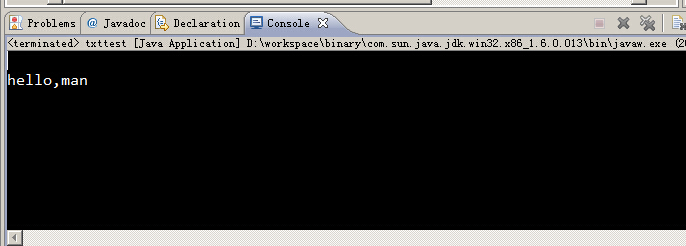
以上就是本文的全部内容,希望对大家的学习有所帮助,也希望大家多多支持程序员之家。 | 
